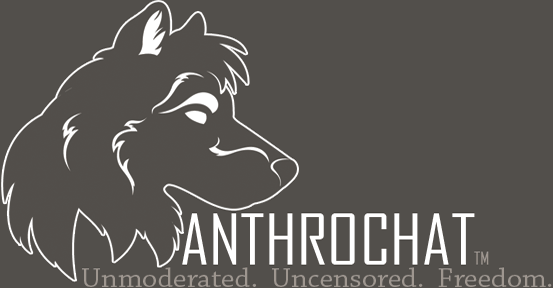
|
Welcome to the Anthrochat IRC Network.
What is Anthrochat?
Anthrochat is an IRC (Internet Relay Chat) network for the furry / Anthropomorphic fan subculture, full of furry chat channels/rooms. The network was created with freedom of speech in mind- a network where you are free to speak your mind without fearing the system administration's response. Users are encouraged to learn and utilize the tools existing in their own willpower, their IRC clients, the IRC servers, and the IRC Services bots to manage their interactions with other users. Please also review our mission statement
Where is Anthrochat?
Anthrochat is a network of multiple servers from around the world, all located in well established datacenters. To learn more, check out our "Servers" section, listed in the links above.
How do I connect?
Connecting to the Anthrochat network requires an IRC client of some kind. Many are available for all operating systems and computers of any age. Once you have one of those, you configure it to connect to irc.anthrochat.net. Available ports are: 6667, 7000, 7667, 6601 (SSL), and 6697 (SSL). Alternately, you can use our web chat client, found by following the "Chat now!" link above.
Where can I find documentation about IRC commands and features?
Anthrochat uses an IRC server software called "UnrealIRCd". We have an abbreviated copy of its raw documntation linked here.
IRC clients interpret your input as a command if the first character is a slash (/). Otherwise, it interprets your input as text that you wish to send to a channel or in a private message to a user. Graphical clients typically provide command functions by way of things on which you can click instead of typing out the command manually. All functions carried out by a graphical interface have corresponding IRC commands that begin with a slash.
A good introduction to IRC, in general, can be found on IRCHelp.org's IRC prelude. Some of its examples are specific to EFNet, but the meat of the information applies to any IRC network.
IRC Services bots also provide a number of commands and features beyond those provided by the IRC server and client software. Those are explained next.
What are IRC Services/Registration Service bots?
AnthroChat utilizes an "IRC Services" package, called "Anope". It provides registration and utility services to the network by way of robots or "bots". Bots appear as regular users who are connected to the network, but the bots provided by Anope have elevated privileges that allow them to perform their duties.
The names of the services bots are: NickServ, ChanServ, MemoServ, BotServ, HostServ, and OperServ.
You can communicate with the services bots by sending them commands via
private messages. For instance, to access NickServ's help system,
/msg nickserv help will cause NickServ to send you a list of its
commands. To get detailed help on each command, use the command name as an
argument to the help command: /msg nickserv help register will
provide detailed help on the register command. The same approach
works for all of the services bots.
Any line in the services help system that starts with "Syntax" is a
description of how to use that command. For instance, "Syntax: REGISTER
password [email]" means to send the REGISTER command
to nickserv with your e-mail address and the password you'd like to use.
For convenience, most IRC clients provide abbreviation aliases that allow you
to send commands to services bots without using /msg. For example, /nickserv
help or /ns help are the same as /msg nickserv help.
How do I register my nickname?
Some channels require you to have a registered nickname before joining. If you would like to ensure that you can always use the same nickname, would like to join one of the aforementioned channels, or would like to be able to receive consistent access to channels that you frequent, you should register your nickname.
You may register your nickname by using the
services bot, named NickServ, and its
register command. For more information, type
/msg nickserv help register into your status tab/window on IRC.
Once you have a registered nickname, you must log into it by using
NickServ's identify command during subsequent connections
to AnthroChat. Some IRC clients allow you to specify a password when
connecting to the server and the server automatically passes that password
to Nickserv.
Part of the registration process includes a confirmation e-mail sent
to an address that you provide to the register command.
Keep in mind that sometimes that confirmation message may end up in
your spam folder. If it does not immediately arrive to your inbox, check
there.
What channels may I join?
Channels have their own ownership and their own sets of rules. In
general, most channels are open to exploration, but results may vary.
For instance, some may require you to have a registered nickname and
to be Identified with NickServ to join. Nickname registrations are
explained above. Extra information can be gathered for each channel by
using ChanServ's INFO command ( /msg chanserv help info ).
To get a list of channels, use the /list command and check
your "Status" tab or check out the web based list by clicking here.
To join one, use the /join command, noting that channel names
start with a number symbol (#)
You may also create your own channel by joining one that doesn't yet
exist. It is created when you join it, and you are automatically given
operator status for that channel. To register it with registration
services, use ChanServ's REGISTER command ( /msg chanserv help
register ). Registering your channel allows you to retain your
operator status upon subsequent visits to AnthroChat.
What if someone is doing something that I don't like?
In general and in accordance with Administrator policy, AnthroChat's server
administrators do not get involved in mediating quarrels that one user has with
another. This includes harrassment and flooding that is generated at a manual
pace (ie. repeated up arrow + enter). If you are receiving unwanted text from
someone, the most effective way to combat it is to ignore it mentally,
ignore it with your IRC client's Ignore feature,
or silence it with the server-side /silence command: /silence
+nickname
The server administrators do their best to remove automated, systematic advertising and drone flood bots. If you observe that behavior, feel free to report them to the administrators (either in #AnthroChat or by using the contact form).
I get disconnected and it has something to do with someone sending the text "DCC SEND" (among other things). What can I do?
You have either a router or a piece of firewall software that gets confused when trying to handle this text on the IRC port. It is a bug in part of a feature. Because the router or firewall/security software is only looking to interpret these key words on the standard IRC port (6667), the quick work-around is to connect to AnthroChat using a port other than 6667, such as 7667 or 7000. The more thorough solution is to update your router's firmware and/or firewall/Internet security software to a version that doesn't have the bug.
How do I get a vanity hostmask?
Simply request one with HostServ's request command. For more information, use HostServ's help system:
/msg hostserv help
/msg hostserv help request
Vanity hostmasks are available to anyone and only have a few limitations:
- Newly registered nicknames must wait 30 days before a vanity hostmask is assigned.
- After a vanity hostmask is assigned, 30 days must pass before a new one is granted.
- Hostmasks may only contain characters that are valid for real hostmasks
- Hostmasks may not be made to appear as another user's mask, real or vanity, unless permission is granted from the other user.
- If it is discovered that a person is acquiring a cache of hostmasks to use for ban evasion, that person forfeits his/her privilege of obtaining them
Requests for vanity hosts are considered very low priority and are processed "whenever" / "eventually".